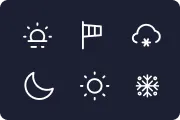A Beginner’s Guide to 3D Graphic Design
Ready to level up your graphic design skills? Dive into the wonderful world of 3D – here’s why you should consider 3D graphic design, and how to get started.
Human beings perceive the world in three dimensions.
That’s why 3D illustrations and designs naturally stand out – especially against their 2D counterparts. A research study conducted by the University of Warwick suggested that participants reported higher satisfaction, understanding and trust when they received a diagnosis accompanied by 3D images, compared to those accompanied by 2D images.
As a designer, being able to communicate your ideas in three dimensions can be a powerful skill. And the best part? It’s never been easier and more accessible. Here’s what you need to know about 3D graphic design, and how to get started.
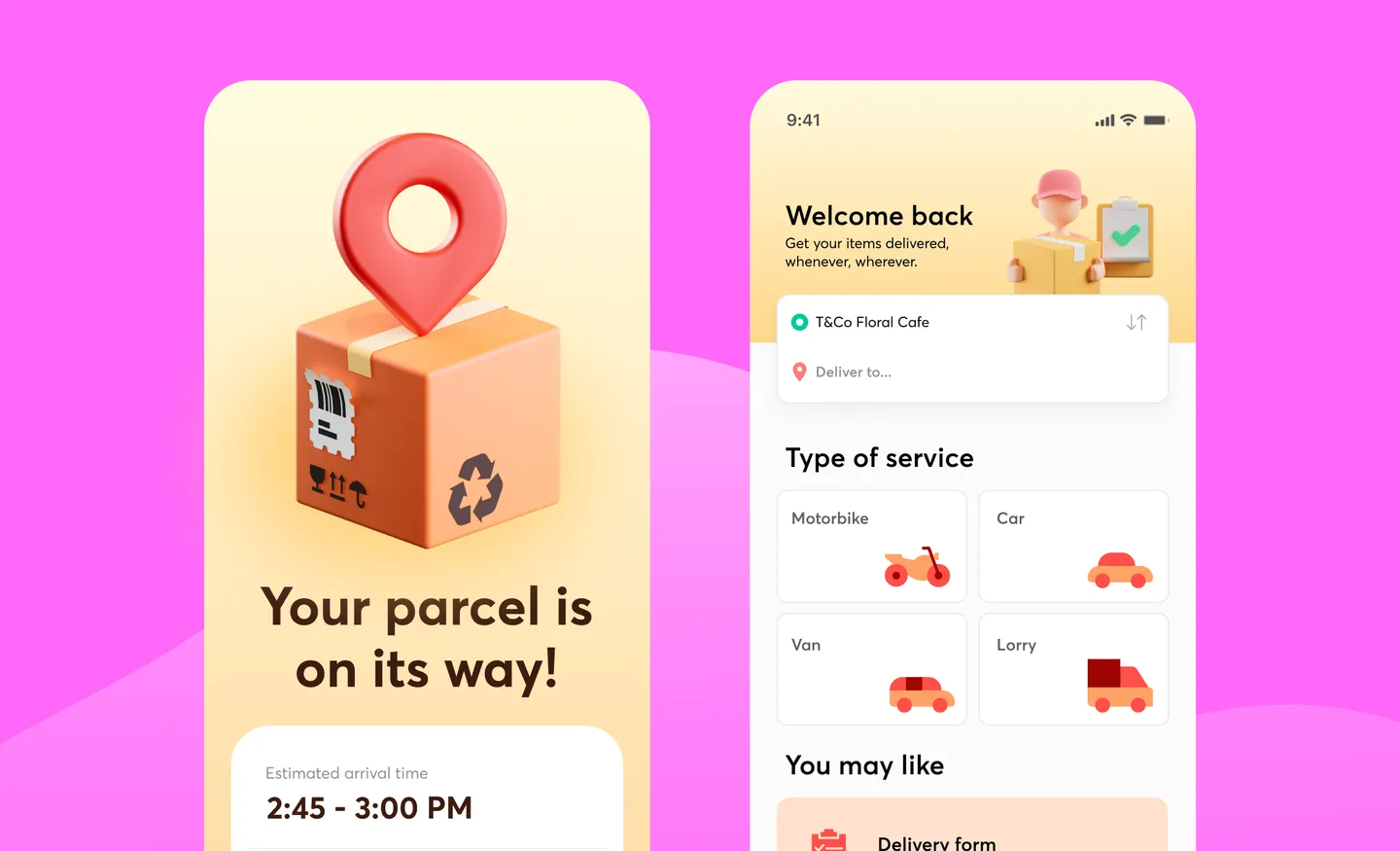
What is 3D graphic design?
You’re probably already familiar with the term graphic design – that’s the process of communicating a message through visual content. And it’s everywhere: think posters, website or mobile app interfaces, logos, infographics, book covers and so on.
On the other hand, 3D design refers to using computer graphics software to visualize objects in three-dimensional space. As the name suggests, 3D graphic design involves using 3D elements – such as icons, illustrations and text – in graphic design projects. This produces stunning visuals that can give you an edge over 2D-based designs.
What software do 3D graphic designers use?
There’s a range of 3D software in the market to suit different budgets, skill levels and project requirements. Here are some you’ll come across.
Blender
Blender is a free, open-source 3D graphic tool that provides texturing, sculpting, and animation. It is probably one of the most popular 3D software out there, thanks to its powerful features, non-existent price tag and wealth of learning resources available. It’s used by beginner and experienced 3D designers alike. The only downside is that its interface can be a bit overwhelming and inaccessible at first.
Cinema 4D
Cinema 4D describes itself as a 3D modeling, animation, simulation and rendering software. It's easier to pick up and generally more user-friendly than Blender. However, it does come with a monthly price tag starting at EUR103.32 a month, making it more suitable for professionals.
Vectary
Vectary is one of those magical tools that make 3D graphic design accessible, even if you don’t have any prior 3D knowledge. Vectary lets you create 3D designs in your web browser, then embed entire scenes in your website. It’s like Figma, but for 3D design. To get started, check out LottieFiles’ tutorial on creating beautiful perspective mobile app mockups with Vectary.
Autodesk Maya
Autodesk Maya – or more commonly known as just Maya – is mainly used in developing 3D assets for video games, films and television. As such, it’s more popular among professional 3D artists or FX artists than it is among beginners. It also comes with a price tag that starts at $1,785 a year.
How do you learn 3D graphic design?
If you’re interested in learning 3D graphic design and 3D illustration through formal education, there are a couple of pathways. You could take a bachelor’s degree in graphic design or fine arts that covers or specializes in 3D design or related 3D fields. Alternatively, you could consider a Bachelor of Science in Graphic Design, such as this course offered by the University of Nevada.
Of course, not everyone has the time or resources to take up a degree. Fortunately, there are loads of affordable learning resources online. Here are a few online learning resources that can help you get started:
- Blender 3.0 Beginner Tutorial by Blender Guru - This popular (and free!) YouTube series teaches you the basics of Blender and common elements of 3D graphic design like modeling, lighting and rendering – while creating a 3D donut. This series has garnered millions of views and more than a couple of donut memes.
- Become a 3D Illustrator by Polygon Runway - This 3D course aimed at beginners teaches you the basics of Blender as you go from creating simple cubic designs, all the way to colorful low poly illustrations. This course costs $297 without tax – if that’s out of your budget, Polygon Runway also has excellent 3D tutorials on YouTube that you can watch for free.
- Other courses - Online learning platforms Udemy and Skillshare also offer relatively affordable courses on 3D design, illustration and modeling. If you’re looking to get into Cinema 4D, Skillshare offers an Introduction to Cinema 4D that covers the creation of animation. Udemy offers a popular course on 3D modeling with Blender.
And of course, we have tons of 3D tutorials on Iconscout, including:
- Starting Your 3D Journey with Blender
- How to Get Started with 3D Material and Texture in Blender
- How to Model a 3D Hand in Blender
How much do 3D graphic designers earn?
As with other creative work, there are tons of options when it comes to monetizing your skillset. Here’s how much you could earn:
a) A full-time 3D graphic designer job
The total median pay of a 3D graphic designer in the United States is $71,881. This is slightly higher than the median pay for a graphic designer, which is $70,914. Of course, this salary will vary depending on your education, certifications earned, skills and experience.
Here are the median salaries for 3D graphic designers and related job titles in the United States, according to Glassdoor.
- 3D graphic designer – $71,881
- Graphic designer – $70,914
- 3D animator – $97,295
- 3D modeling and texturing artist – $72,022
b) Freelancing as a 3D graphic designer
Freelancing is huge. 99designs, a platform that connects graphic designers and clients, surveyed over 11,000 freelance designers all over the world. The survey found that designers were big on freelancing because it gave them more personal flexibility and freedom, additional income and creative freedom that wasn’t available in their previous job.
Freelancing can pay well, too. Some of the top 3D designers on Upwork command hourly rates of $20 to $200 per hour.

c) Selling 3D icons, illustrations and other assets
Besides freelancing or working a full-time job, you could also monetize your skills by selling 3D assets like icons or illustrations. Other graphic designers or marketers would be able to purchase your 3D assets to use in their own designs, saving them the trouble of creating these assets from scratch.
And of course, what better way to do so than to be a contributor on Iconscout? Iconscout has some of the best payout rates in the industry – you get a 70% royalty split for any assets you sell. Top contributors on Iconscout earn up to thousands of dollars a month. The great part of selling 3D assets is that your income won’t be tied to the number of hours you work – you could literally earn an income while you sleep.
Are you in?
If you happen to be a graphic designer, or someone who’s interested in getting into the field for profit or for pleasure, 3D graphic design and 3D illustration can be useful skills to add to your arsenal. It can make you a more versatile designer, open up new income streams, and perhaps most of all: it’s a fun creative pursuit.
Related Blogs
Access the world's largest Design Ecosystem: Assets, Integrations, and Motion.